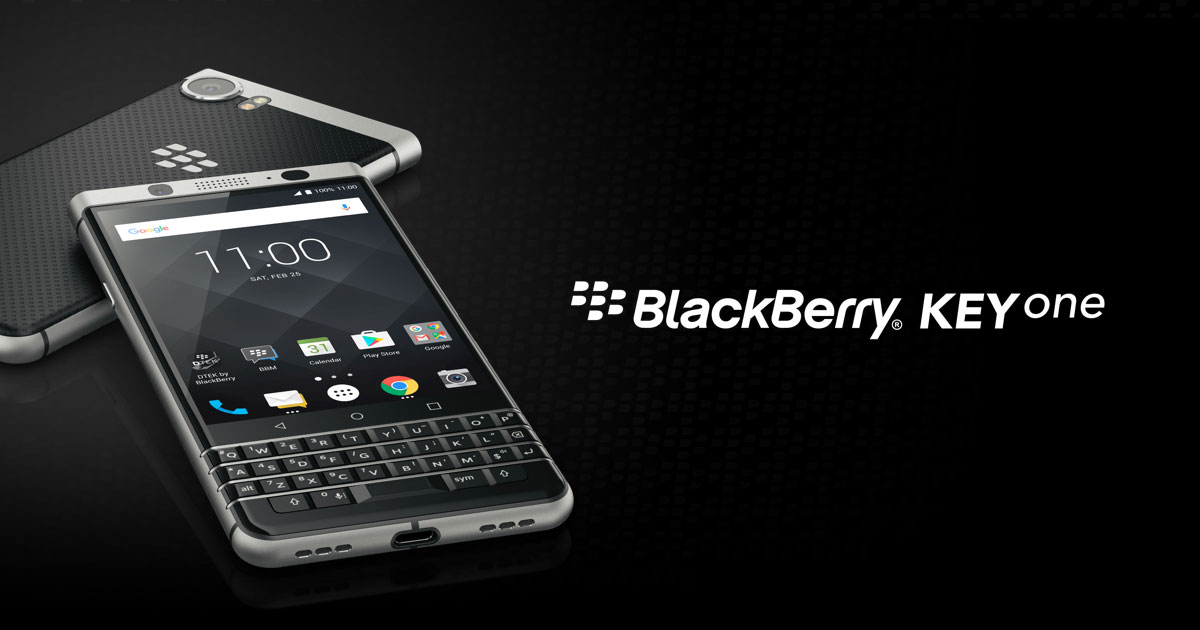It is an unremarked upon truth of modern life that one of the most important tools in parenting children is actually a smartphone. And I don’t just mean for those parenting fails of reading twitter when you’re supposed to be watching the class play or Facebooking during sports day, but the important stuff around organising after school activities, play dates, catching that cute photo moment or emailing the school to say a night of projectile vomiting means the eldest won’t be in today.
Blackberry sent me a Blackberry Keyone, their new Android smartphone with all the goodness of Blackberry, including a physical keyboard, to roadtest and I thought it would be an ideal experiment to see if it could replace my existing phone and better it in everything that I use it for. First impressions were good; the leather back was classy, the keyboard harked back to the days when I could type properly on my phone without the predictive text getting overly confused. It’s not the thinnest phone around, instead it bucks the obsession with thin in favour of a focus on usability and longevity which is unusual but nice to see.
With an Android Wear 2.0 smart watch, the Huawei W1, and a Xiaomi smartband bluetoothed to my phone, along with a pair of BT Creative wireless headphones, I’ve got plenty going on when it comes to notifications and battery drain, so seeing how the Blackberry Keyone holds up to it’s claim of all day+ battery life will be interesting.
Putting the Blackberry #keyone through it’s paces. Huge battery life and it’s got a physical KEYBOARD people!! #sp pic.twitter.com/o3LtLEh23M
— Daddacool (@daddacool) June 7, 2017
Still, to give you an idea of how I use my smartphone, this is my average Tuesday with my old smartphone (a top of the range Huawei P9 I’ve had for the last year).
Tuesday
6:30- woken up by the kids, so pop on Breakfast on BBC One while checking the BBC Gossip column (football transfer news), then Hot UK Deals (for any bargains), before seeing what my chums are up to on FB and Twitter. Slack tells me via the calendar function what’s happening today, and I remember to make sure Fifi has her Brownie kit before I do the school run. By the time it’s time to leave for school my phone is down to 78%. When I make it in to work (half of the new Roger Water’s album, Is This The Life We Really Want on Spotify via my BT headphones at FULL volume), the battery is at 69% at it’s about ten pas nine.
After morning of occasional use (checking the emails I’ve received while making a round of teas), and a lot of push notifications sent to my watch, battery life is about 50%. If I pop out at lunch it’ll dip further as I finish listening to an album but as the constant string of notifications arrive, it saps the battery at an alarming rate.
3pm arrives and my battery is at 36%. I’ve noticed recently that 20%-10% goes in a blink and the P9 occasionally turns itself off at around 10%, so I’ll plug my phone in to charge it fully before home time. By the time I get home, put the kids to bed and sort the house out, it’ll often be down to 60 something percent.
The P9 isn’t renowned for a good battery, like a lot of the current crop of ultra thin flagship phones but it was a £500+ phone at launch. My problem really is the amount of connectivity and push notifications I have from apps:-
- 3 gmail accounts
- 2 google calendars
- 3 twitter accounts
- 2 FB accounts
- Slack
- Google Fit
And that’s before I get on to stuff like the Hue smart light bulbs or the Nest smart thermostat. While people are out there buying pretty bullet journals and nice pens, I’m really getting stuck in with sorting out our family life in a practical manner with my smartphone.
Take today for example, while the kids were at swimming lessons, I paid the Brownie summer camp, a mindfulness workshop for the summer holidays and the balance on our summer holiday via the banking app on my smartphone. When I want to log in to my gmail accounts on my laptop or work computer, because I use 2 factor authentication, I get sent a request to my smart watch (via my smartphone) to approve the log in. This all adds to the security but of course but also puts added strain on my devices.
So the crunch came last weekend when I powered down my P9 and took the SIM card out. To do this properly, I had to switch everything; wipe my watch and pair it with the Blackberry Keyone, do the same with my fitness tracker and so on. Would Blackberry live up to their promise and provide me with a phone I could use all day long (and more), with a practical keyboard that was better for more than just typing the odd couple of sentences in reply to someone? What about the cameras? This was definitely going to take me out of my comfort zone, although I’ve had Blackberrys before, they’ve been work related and not used for tweeting or sending lengthy emails. What if the camera took duff pictures? HELP!
The first thing I noticed about the Keyone was how nicely it fit in my hand. Normally I put a gel bumper on my smartphones because they’re large, thin and hard to hold (last 4 phones: P9, Moto 360, Nexus 5, Nexus 4). The Keyone with it’s textured back, akin to some of the custom builds that Motorola used to do, fits well in your hand and doesn’t seem in danger of slipping out at any given moment. I like the squared off top with it’s grill; it comes across as industrial and given the weight of the phone, it’s no bad thing. The Keyone isn’t svelte but like I said, the obsession with thin over functionality is a bit of a bugbear for me anyway, so it’s not an issue.
Switching the Keyone on for the first time there is a funky swirl of a new version of Android, and the little robot logo even has a shield on it to indicate the additional security features that Blackberry have implemented. I set up the finger print scanner from the off (it’s positioned on the space bar, which is a nice touch), although once I set up the pairing with my Huawei W1 smart watch, I can use that as a trusted device to unlock the phone when they’re in close proximity.
After a week of use, I’m still impressed with the Keyone. On Friday night we went out for dinner together, leaving the kids with their favourite babysitter (she’s known them since she was 6!). I had such a fun evening I forgot to plug the Blackberry Keyone in when we got home. Saturday was a busy day, with a trip to the boys private tutor first thing, followed by a trip to a heritage event at Hitchin after lunch. By the time we’d sorted everything out, and were ready for bed it was done ten in the evening but I still had over 30% battery left:
That is pretty phenomenal in my book. What’s great is you get this kind of longevity without any massive trade offs either. Yes, the processor is a Qualcomm 625, rather than the high end 825 but in practical terms it means a few less frames per second on processor intensive 3D games, something that’s hardly an issue for me to be honest.
There are also other neat touches that Blackberry have; you might have noticed the grey bar down the middle right hand side of the screen above- this activates a fast menu option that has calendar and communications at the heart of things:
This makes it easier to fire up the calendar and check whether that play date will conflict with the drumming exam, or indeed whether you’ve already managed to book a babysitter for Thursday. Anything that makes the whole process of time management and the inherent logistics of being a parent a lot simpler is great in my book.
The camera takes good photos. I miss a couple of the features from my old phone (the bokeh mode was particularly good) but I was generally pretty surprised with how good the actual pictures were from a phone that doesn’t try to sell itself on the cameras. The camera app is also responsive and quick to focus, which means you’ll get the picture that you need to take in a hurry. All good stuff really.
As the Keyone is a little thicker than a lot of flagship phones and has a nice textured back, I’ve not felt the need to put it in a case. The screen is pretty tough and has survived accidentally being in the same pocket as my front door keys (there was a moment of terror when I realised though!). The Blackberry Keyone is available on contract now, or as a sim free purchase for £499. For the price, I think you get a lot of feature and a lot of phone. The communications hub works well coordinating all the accounts you have and the fact I no longer need to carry a portable battery when I’m out all day is a massive boon.
Blackberry challenged me when they sent the phone to see if it would replace my existing phone and it has. Whether it’s the speed I can now type emails or enter calendar appointments with the keyboard, or the reduction in battery fear, through to the ease with which I can view my appointments and communications across several different apps in one place, I’m a convert. Well done Blackberry.