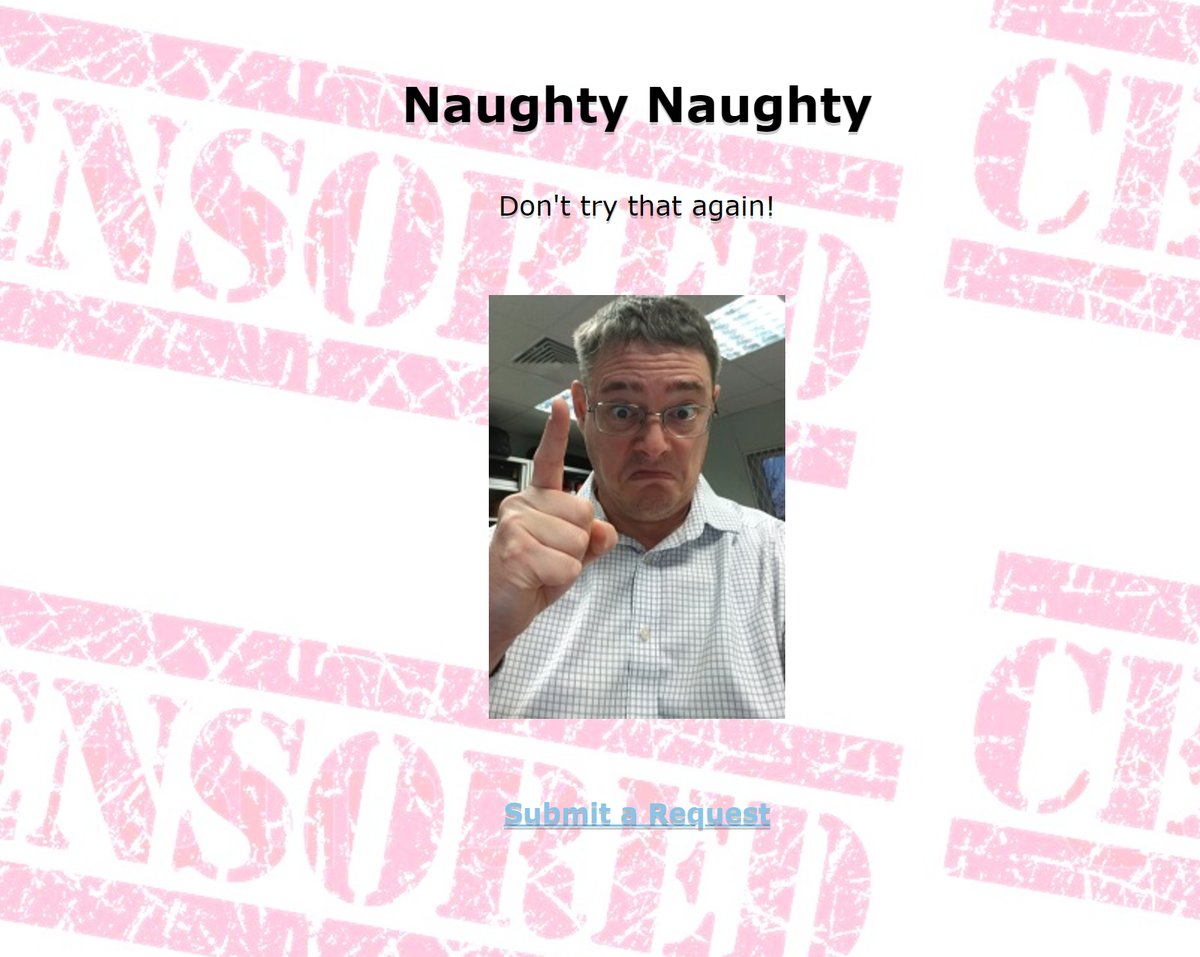
I think the general consensus among parents I talk to is that their kids should be spoken to and rationally convinced that they shouldn’t look at naughty stuff on the internet. It’s the modern, involved, right on option to take. The problem is, any kid is only a couple of clicks away hot anal action or instructions on how to make homemade explosives either by accident or intent. And lets face it, we don’t want our kids either looking at that sort of stuff or conflating the two to come up with hot anal explosions do we?
There are a couple of options available to parents: all internet access is done in the communal living space and fully supervised. Who’s got time for that? Or you can use some sort of filter. Some routers now have basic filtering settings to weed out problem sites. There are also subscription services like Disney’s Circle that do device by device filtering. I’ve tried a few of these and they’re…. okay. If you’re a bit more technically minded you can even switch your DNS servers to OpenDNS and put site/category specific filters in, though this isn’t for the faint hearted.
The best solution I came up with in the end was a new Synology router, the RT2600AC Wi-Fi AC 2600.
Synology made their name in network storage but their router carries the user friendly interface across and it comes with some great apps, including the rather useful Safe Access. This allows you to assign devices to individuals, give the individual time limits, a curfew and filter the content to remove anything you don’t want them to see. The best part is you can customise the block screen that comes up when someone searches for something they shouldn’t…