Before I redesigned my blog and shifted it over from Blogger to WordPress back in February, I was pretty astonished to see that more than half of Google searches now happen on mobile devices, suggesting that more web browsing happens on mobile devices- tablets and smartphones- than on traditional computers. Looking at my stats, Android and IOS, the two big mobile operating systems, both come in at single digit percentages in terms of visitors but it’s still a significant number none the less.
Much like the myth that Macs don’t get viruses, a lot of people assume that their tablet or mobile phone is safe and don’t bother with any safety precautions, let alone security software. If you think how much important information is on your phone, having malware (malicious software) either disrupting your access to it, or worse, stealing it, is something you really don’t want to happen. App permissions are often bizarre but a lot of people seem to ignore them. How do you know if the permissions you just gave an app you’ve installed off a store allow the app to send all your contacts from your address book to a third party for spamming? Or if it’s logging your key strokes? Although Google’s Android store is less policed than Apple’s, Apple’s Store recently had it’s first big malware scare, where 300 odd apps were pulled as they could steal your personal details.
Scary stuff.
Personally I’ve had anti-virus on every phone I’ve had in the last 5 years, and everything I read now simply supports my belief it’s worth the slight hit on battery life and performance.
When Dell contacted me with the following infographic to share, I was more than happy to do so as I think mobile security is something we all take for granted when perhaps we shouldn’t:
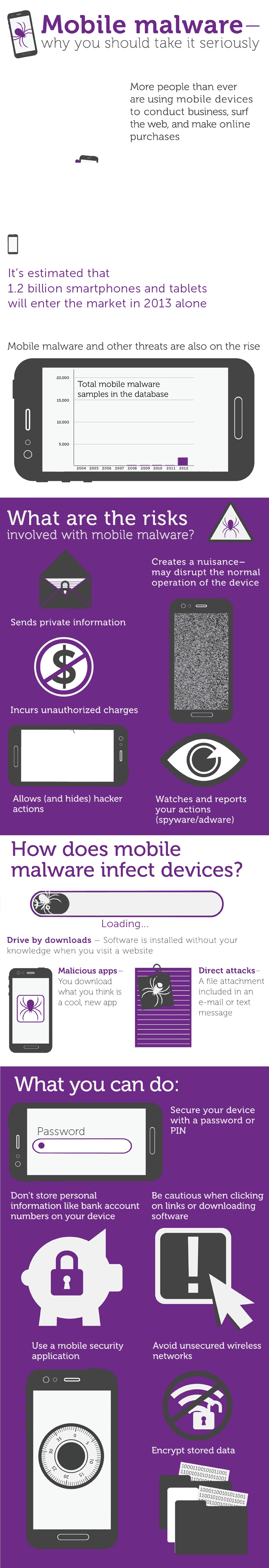
Find out more about Dell’s mobile device management solutions.