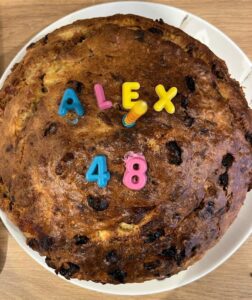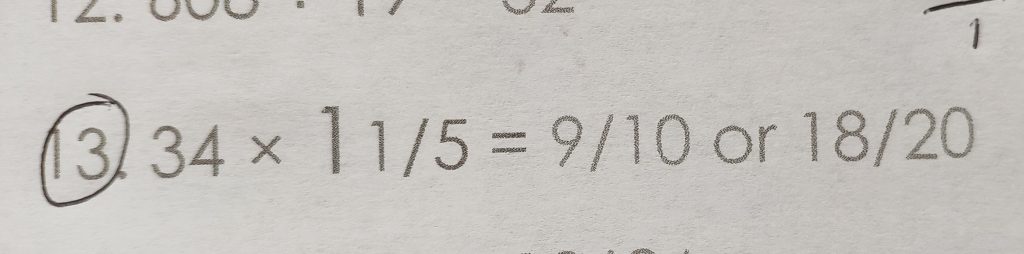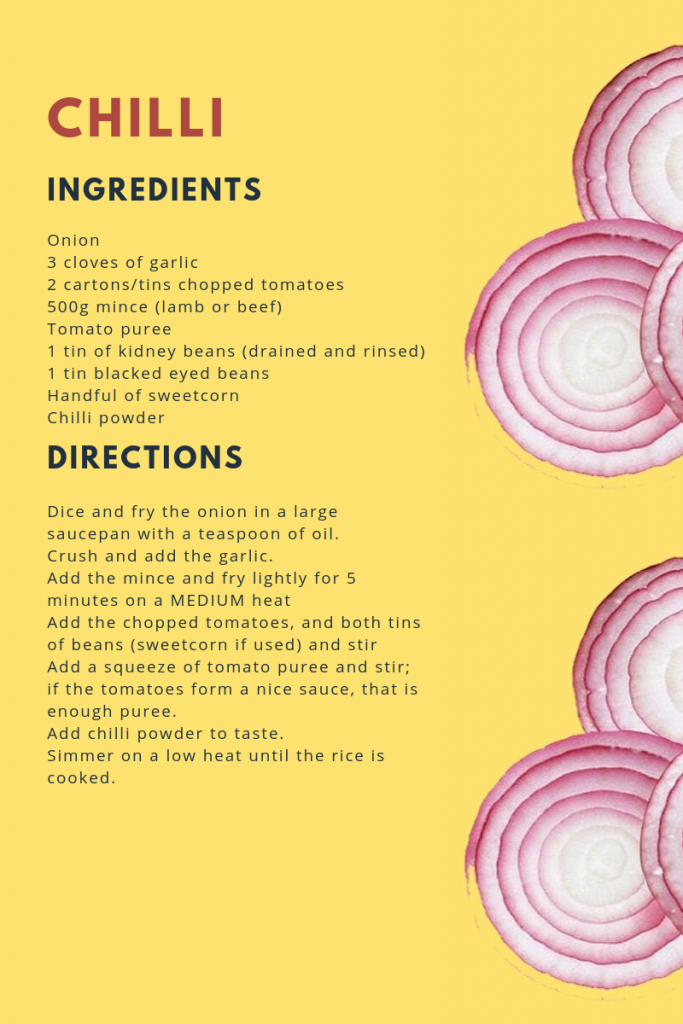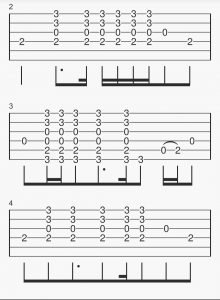With schools likely to close shortly for an extended Coronavirus inspired Easter break, and the possibility of offices closing as people are asked to work from home, I thought it might be an idea to pull together some tech related things you can get your kids doing over an extended lock down period. In fact, I’d go as far as to suggest most of the below are a decent antidote to the current situation with the news drip feeding through to kids and worrying them. The best way to take your mind of something is to do something else.
You may need to work, they definitely need entertaining but if they’re left to their own devices, the chances are they’ll just watch YouTube or binge Netflix for 18 hours a day, and that’s if they’re not playing Minecraft or Fortnite incessantly. Anything you can do to help develop computer and IT related skills is going to be helpful in the long run, and whilst I’d love my kids to sit there all day long reading books, I’ve got to be realistic about it. The list of activities below is of course something you should consider in addition to screen free time and not entirely at the expense of it.
Younger kids
Not so much a project but useful none the less, if you’ve got a PS4 or Xbox One in the house, something like Just Dance 2020 will ensure that your kids get some physical exercise when/if you’re not allowed to let them out. If you don’t have a console or don’t want to buy the game, YouTube is full of uploaded videos from the game that you can dance along to, it just won’t score you. This is of course as relevant for older kids but with your youngsters, it might just stop them completely destroying the house!
Lots of Year 2 and Year 3 parents will be familiar with Scratch, the visual programming language that uses building blocks to make programmes. It’s available on iPad, Android and home computers, and is worth getting.
 In a similar vein is Bloxels. The games that Ned has made at coding club using Bloxels are very entertaining, and he absolutely loves playing them. There are two versions; the educator version, which you can use if your school has set you up, or the app, which you can find on your favourite app store.
In a similar vein is Bloxels. The games that Ned has made at coding club using Bloxels are very entertaining, and he absolutely loves playing them. There are two versions; the educator version, which you can use if your school has set you up, or the app, which you can find on your favourite app store.
Our kids have also enjoyed making their own stop motion videos in the past, something that just requires a minimal investment, and plenty of imagination. The end results can be spectacular, and I know our kids were very proud of their results.
Older kids
 If you’ve got slightly older kids, and I’m really talking about year 5 upwards here, get them to make a movie. Seriously, they can script, storyboard, shoot and edit a 5-10 minute film, starring each other. They can even do special effects. The sky is the limit.
If you’ve got slightly older kids, and I’m really talking about year 5 upwards here, get them to make a movie. Seriously, they can script, storyboard, shoot and edit a 5-10 minute film, starring each other. They can even do special effects. The sky is the limit.
Pretty much any mobile phone will do for shooting, and if you have a PC at home, DaVinci Resolve is a FREE professional grade editing suite. The best thing is YouTube is packed full of tutorial videos and what self respecting kid doesn’t love YouTube?
If you don’t have access to a PC that your kids can use, there are plenty of inexpensive editing apps like KineMaster and PowerDirector Video Editor you can have them use instead.
 Scratch is good fun for kids but the older kids might want something a little more expansive. Enter Pico-8, a “virtual” games console that lets you programme 8 bit games.
Scratch is good fun for kids but the older kids might want something a little more expansive. Enter Pico-8, a “virtual” games console that lets you programme 8 bit games.
It runs on PC, Mac and Linux (Raspberry Pi!!!), and costs $15. Again, the online help and manuals are VERY extensive, so you shouldn’t find yourself having to get involved too much. Kids can load in existing games and fiddle with them to see how things work.
If you want something a little less basic (pun intended), then Dreams on PS4 is a powerful game creation tool. It’s more expensive than Pico-8 but easier to pick up.

Raspberry Pi 3b+ in a Retroflag Megadrive case running Retropie
If you haven’t set your kids up with a Raspberry Pi, now is the ideal time to do so. Pis are cheap micro computers, starting at under a tenner for the Pi Zero W, rising to £54 for the top end Pi 4. They run an operating system called Raspberian off a microSD card. Although they come without a case, you can build cases from LEGO or buy a cheap case to go with them- it’s all part of the DIY computer ethos they promote. You can hook up a Pi to a TV, monitor, even build one into a case with a touchscreen, or a retro arcade machine. If you don’t want to stretch to a kit like that, retropie is a great free alternative.
You might be thinking, so what? We’ve got a computer that the kids can use. The Pi is a little different though, it’s entirely designed to be tinkered with. Since the whole operating system is on a microSD card, if the kids break the system, you can just format the card and start over. There are also plenty of hardware projects that are inexpensive to try- how about a wildlife camera, or even a weather station?
Personally I’ve used Raspberry Pis to make a twitterbot, and a retro game console. Both of which were great fun to work through- if anyone wants to beat my 497,000 on Bubble Bobble, they’re welcome to try!
Of course kids creativity and willingness to do stuff will only run so long. Both the Playstation Store and the Xbox store have regular sales and subscription based services. Just make sure they don’t spend all day in front of a screen!